GDPS Editor is an incredible Geometry Dash Mod editor that lets you make fully customizable game levels with various unique extras like music, objects, etc. The Mod is mainly designed for Android devices but lacks a PC version. However, with different Android emulators, it is also playable on PC.
BlueStacks
Using the Bluestacks emulator, the game can be played on a PC. The procedure for installing it is described in the following article:
1. Download the apk on the downloads site and transfer it to your desktop to make it in place
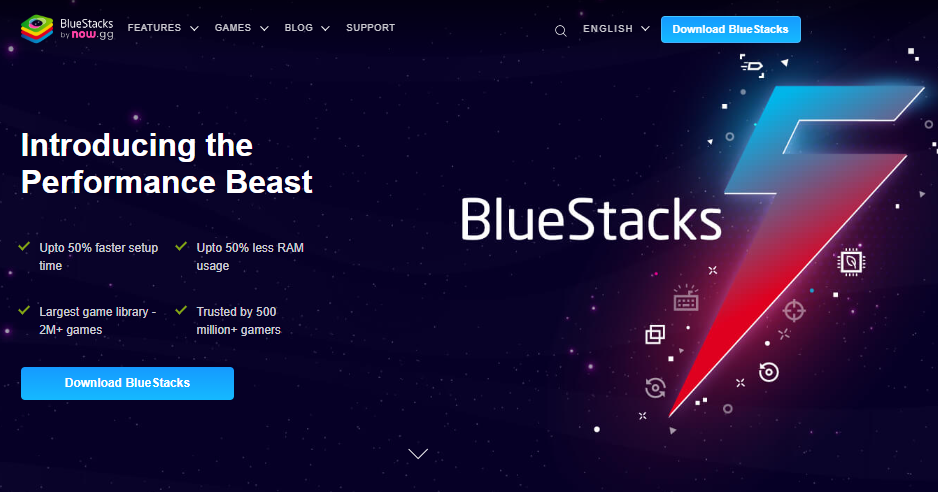
2. Go to https://www.bluestacks.com/bluestacks-5.html and click the download button to download the blue stacks installer
3. Start the installer and click Install now. Modify the installation to your liking. Allow it to install.
4. Once installed, it will open immediately, then close, and then open again: “BlueStacks 5 Multi-Instance Manager.” If you cannot locate this on the desktop, try looking for “multi-instance” in the window’s search bar.
5. Click on the button “New instance” at the lower right.
6. Select “Fresh instance”
7. The most essential thing to do is ensure you switch Nougat-32 to Nougat-64 before clicking next
8. Select the number of cores and RAM the machine will be able to utilize. You can go with high numbers if your PC is of good quality. For lower-end PCs, you may prefer medium or low. All else can be set by default, and download
9. Allow it to download, then click Start once it’s done.
10. move the file to the blue stack windows to install the app.
11. That’s it! Start the game, and it should work.
LDPlayer
1. Download the apk on the downloads website, and then move it to your desktop so that you can have it in place
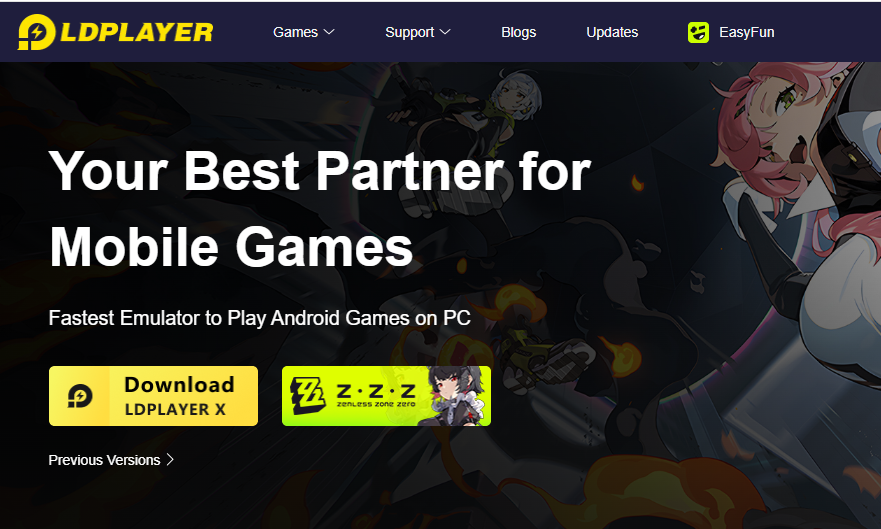
2. Go to https://en.ldplayer.net/ and click the download button to download the LDPlayer 4 installer
3. Select “install”; if it requests to install a different software, click “reject.”
4. Once installed, move the apk file to the LDPlayer view.
